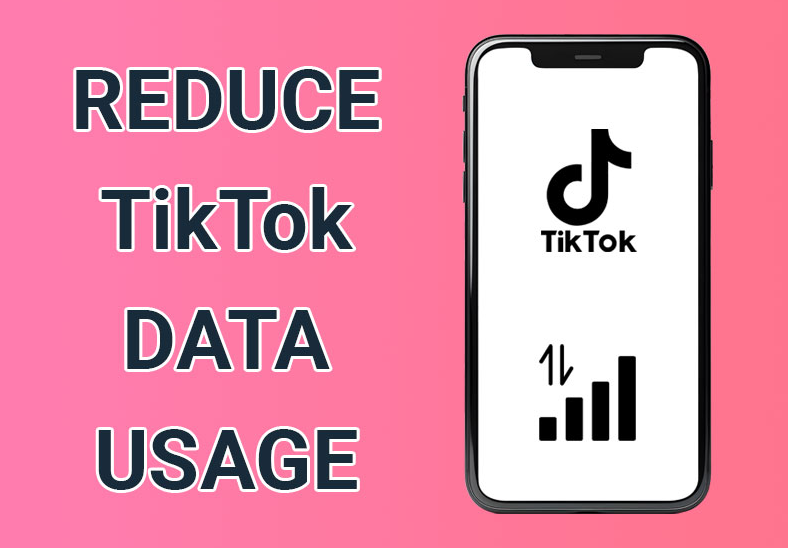Want to save that amazing TikTok profile picture in full-size HD? TikTok makes it tricky, but a dedicated tool makes it easy. Instead of taking a blurry screenshot, you can grab the original, high-quality image. This guide shows you exactly how to use our TikTok Profile Picture Downloader to get the best results.
Why Use a TikTok Profile Picture Downloader?
While you can always screenshot a profile, the quality is often low and pixelated. A dedicated tiktok profile picture downloader tool solves this problem by fetching the original, high-resolution file that the user uploaded.
Here are the main benefits:
- Full Size & Quality: You get the original image, not a tiny crop.
- It’s Fast: The process takes just a few seconds.
- No App Needed: You don’t need to install any risky software.
- Completely Free: It doesn’t cost anything to use.
How to Use Our TikTok Profile Picture Downloader (Step-by-Step)
Using our tool is incredibly simple. Just follow these steps:
- Find the TikTok User: Open the TikTok app or website and go to the profile you want.
- Copy the Profile Link: On the profile page, tap the “Share” icon (or three dots) in the top-right corner and select “Copy link.”

- Go to the Downloader Tool: Open our TikTok Profile Picture Downloader tool in your browser.
- Paste the Link: Paste the profile link or type the username (e.g.,
@username) into the search bar and press the “View” or “Search” button.
- Preview and Download: The tool will instantly display the full-size PFP. Click the “Download” button to save the high-quality image directly to your phone or computer.
Is This Process Anonymous and Safe?
Yes. When you use a safe online TikTok Profile Picture Downloader , the user is not notified. TikTok does not send any alerts or notifications when someone saves a profile picture using this method. The process is completely private and anonymous.
Conclusion: The Best Way to Save a PFP
Screenshots are fast but offer low quality. For the best, full-size, and high-resolution image, using a dedicated TikTok Profile Picture Downloader is the only reliable method. It’s fast, free, and gives you the quality you want.
Now that you’ve saved the perfect profile picture, why not save your favorite videos? Check out our main tool to download TikTok videos without the watermark!“