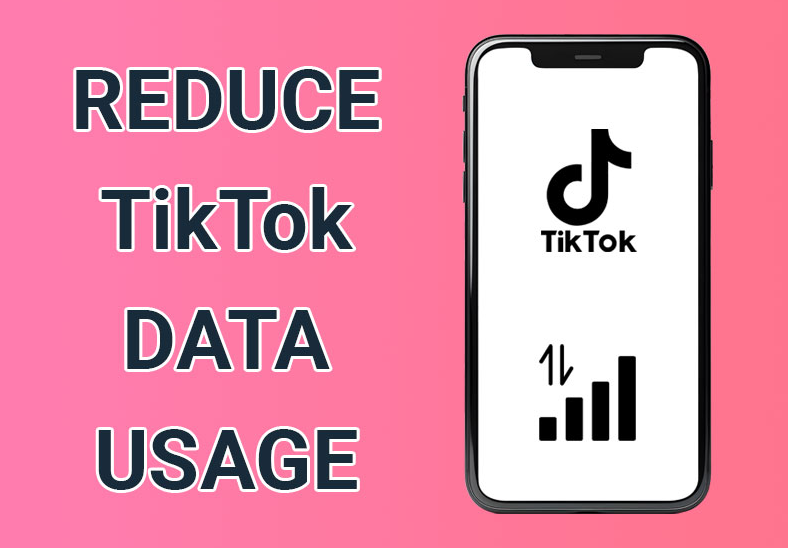TikTok Slideshows: A Complete Guide
![]()
Most people recognize TikTok for its entertaining short videos, but the app also comes with several additional features—one of the most creative being Slideshows on Tiktok. With this feature, you can easily turn your photos into a slideshow with music, captions, and emojis to share with your followers.
Thanks to this option, you don’t always need to record or edit videos. In this guide, you’ll learn two simple ways to create a TikTok Slideshow.
You can either use pre-made templates or manually build your own slideshow. Templates are quick and convenient, while manual creation gives you more control and room for creativity.
Method 1: Creating a Slideshow Manually
With the manual method, you can choose whether the slideshow is published as a video or as swipeable slides. The swipeable format only works with photos, displaying each one as a separate slide with music, text, stickers, or emojis.
Steps:
-
Open TikTok and tap the + button at the bottom.

-
Tap Upload.
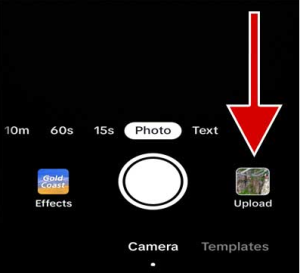
-
Select Choose Multiple, pick your photos, and then tap Next.
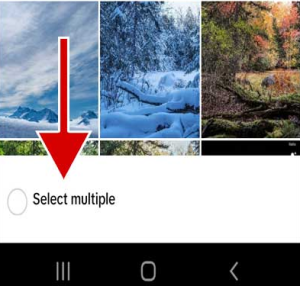
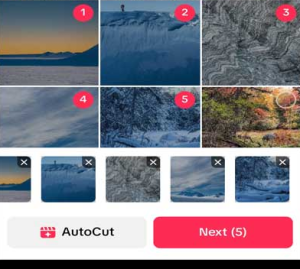
-
At the bottom, select your display mode:
-
Photo → photos appear as swipeable slides.
-
Video → TikTok combines your images into a video.
-
-
Add music, text, stickers, or emojis as desired.
-
Tap Next.
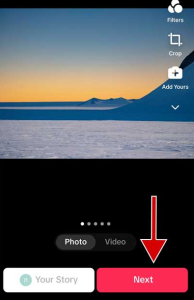
-
Enter a caption, title, and relevant hashtags.
-
Tap Post. Your slideshow will be published shortly.
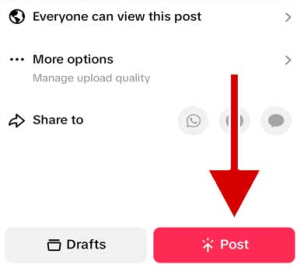
Method 2: Creating a Slideshow with Templates
TikTok also offers a variety of ready-made templates for building slideshows. You can browse through them, pick your favorite, and add your photos or videos.
Steps:
-
Open TikTok and tap the + button at the bottom.

-
Select Templates.
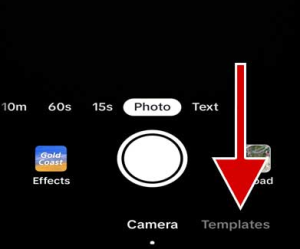
-
Scroll through the available templates, pick one you like, and tap Upload Photos.
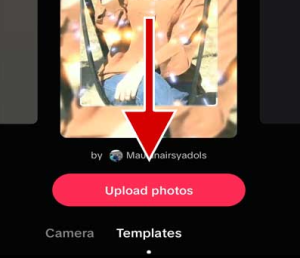
-
Select your photos or videos, then tap OK.
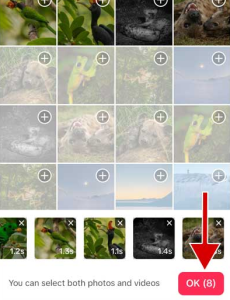
-
Add your preferred music, text, stickers, or emojis.
-
Tap Next.
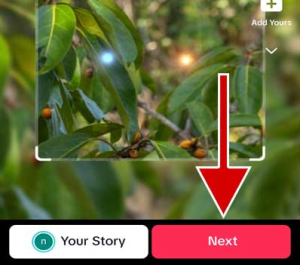
-
Enter a caption, title, and hashtags.
-
Tap Post to publish your slideshow.
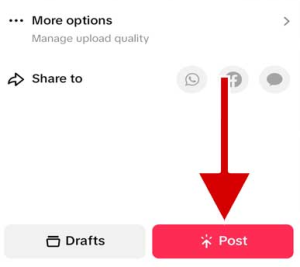
Advantages of TikTok Slideshows
-
Save Time
Instead of spending hours editing a video, you can turn your photos into a slideshow in just a few taps. -
Make Content More Engaging
Slideshows allow you to mix up your content and keep followers interested with photos, GIFs, videos, emojis, and music. -
Grow Your Followers
Educational or storytelling slideshows can attract new audiences, making your content easier to understand and share. -
User-Friendly
No technical skills are needed—just upload your photos or videos, add effects, and you’re done. -
Great for Business
Slideshows are a simple way to showcase products, highlight features, and communicate your brand’s value quickly.
Sharing Slideshows Beyond TikTok
TikTok makes it easy to share your slideshow on other social platforms. Simply tap Save while creating your slideshow to download it as a video to your phone. You can then upload it to Instagram, Facebook, or anywhere else.
Frequently Asked Questions
How many photos can I add to a TikTok Slideshow?
-
Up to 35 photos or videos when creating manually.
-
With templates, the maximum varies depending on the template (the app shows the limit when selecting).
What are swipeable slides?
-
A format where images are shown one by one, and users swipe to view the next photo. Works only with photos.
Can I make a slideshow on TikTok’s web version?
-
No, this feature is not yet available on the web version.
Can I use multiple videos in swipeable mode?
-
No, swipeable slides are for photos only.